
|

|
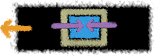
|
|
Choose Your View |
10 Big Ideas |
Teamwork |

|

|
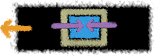
|
|
Choose Your View |
10 Big Ideas |
Teamwork |
 |
|
- Grade level: Upper Elementary - Middle School
- Subject Area: Science
Students will check and record heart-rates of students, teachers and family members. They will then formulate questions and compare results to explain any differences in their findings. Students will gather information and interact via the Internet in collaboration with other students to search for relevant information about heart rate, culminating in a research project that will include oral presentations and written reports.

ObjectivesStudents will:
- explore the basic principles of science, (make inferences, research ideas, gather data, test data and form conclusions).
- study the effects of culture, lifestyles, age and gender on heart rate.
- use the Internet as a tool to collaborate with other classes/schools/countries to share data, hypothesis and results.
- utilize language Art skills while researching, writing and presenting their findings.

Materials and ResourcesIn developing our lessons and activities, we made some assumptions about the hardware and software that would be available in the classroom for teachers who visit the LETSNet Website. We assume that teachers using our Internet-based lessons or activities have a computer (PC or Macintosh) with the necessary hardware components (mouse, keyboard, and monitor) as well as software (operating system, TCP/IP software, networking or dial-up software, e-mail and a World Wide Web client program, preferably Netscape, but perhaps Mosaic or Lynx). In the section below, we specify any "special" hardware or software requirements for a lesson or activity (in addition to those described above) and the level of Internet access required to do the activity.
- Special hardware requirements: see above
- Special software requirements: see above
- Internet access: Low-speed (less than 28,000 BPS via modem).

Unit Lesson Plans
- Lesson One: Classroom Heart Rates. Students check and record heart-rates of other classmates. They will then compare and design questions to explain the differences in their findings. Possible explainations might include: the effects of culture, lifestyles, age and gender on heart rate.
- Lesson Two: Local Heart Rates. Students determine the type of data needed to test their inferences from lesson one. As homework, they will check and record heart rates of fellow students, teachers and family members.
- Lesson Three: Collaboration on the Internet. Students work collaboratively, via the Internet, with another class/school/country, to share and analyze data. They will interact with another class to construct a reasonable explanation for the evidence they have gathered. They will use logic and critical thinking skills to explore the relationships between evidence & explanations.
- Lesson Four: Research and Report. Students will use the internet and other resources to locate, read and summarize information relevant to the Heart.
- Lesson Five: Application. Based on their conclusions and research, the students will give an oral presentation that applies their findings to a lifestyle change.

Relation to StandardsThe Heart Unit was designed with the National Science Education Standards Project in mind. Visit our standards page for more detail on how this unit meets certain objectives outlined in the National Standards Project.

One Computer versus ManyThe plans for this unit are tailored to fit teaching situations where students have access to several computers with an Internet connection. To accommodate classrooms that do not have access to a computer lab with full Internet connections, students can work in research groups to explore Internet sites and conduct their research.
If you have only one computer with Internet access, you may choose to do one of the following:
- If you have the technology, you may hook up the computer to a TV monitor or LCD projector. This will allow the whole class to see sites in the preliminary stages when students are exploring sites created by other children.
- You may choose to have students take turns working in groups using the computer with Internet access.
- You may also download files from the Internet and save them on a disk. Now you can transfer the files you saved on a disk to the other non-Internet computers. Installing copies of your Web browser on all non-Internet computers will allow you to view the pages you saved to a disk. This will not allow students to explore hyper-links, but they will be able to access and view the information by opening each file with the Web browser.


|

|
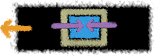 |
| Choose Your View |
10 Big Ideas |
Teamwork |