
|

|
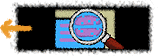
|
|
Choose Your View |
10 Big Ideas |
Research |

|

|
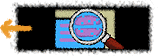
|
|
Choose Your View |
10 Big Ideas |
Research |
 |
|
- Grade level: Middle School, High School
- Subject Area: Social Studies
The Holocaust is an historical event that provides unique teaching opportunities and challenges. It can serve as a lens for students to understand the complex interplay of human intention, political and military power, and racial and ethnic hatred. At the same time, the magnitude and evil of the Holocaust places serious demands on educators. We who teach about the Holocaust must approach our subject matter carefully, being sure to properly contextualize its history so that events and people do not end up as lifeless stereotypes. We also need to be sure that the material we use is both appropriate for our students and true to the historical record.
Given the special circumstances that surround any teaching about the Holocaust, we at LETSNet have decided not to provide a traditional unit with pre-made lessons, but instead offer an annotated listing of Web resources about the Holocaust. We wish to support teachers who seek to integrate the Web into their teaching about the Holocaust. We put forth these resources for teachers to embed within their own curricular units on the Holocaust that they have developed.

ObjectivesIn learning about the Holocaust students should:
- Learn that "democratic institutions and values are not automatically sustained, but need to be appreciated, nurtured, and protected."
- See that "silence and indifference to the suffering of others, or to the infringement of civil rights in any society, can -- however, unintentionally -- serve to perpetuate the problems."
- Learn that "the Holocaust was not an accident in history -- it occurred because individuals, organizations, and governments made choices which not only legalized discrimination, but which allowed prejudice, hatred, and ultimately, mass murder to occur."
United States Holocaust Memorial Museum, "Guidelines for Teaching About the Holocaust"
Materials and ResourcesIn developing our lessons and activities, we made some assumptions about the hardware and software that would be available in the classroom for teachers who visit the LETSNet Website. We assume that teachers using our Internet-based lessons or activities have a computer (PC or Macintosh) with the necessary hardware components (mouse, keyboard, and monitor) as well as software (operating system, TCP/IP software, networking or dial-up software, e-mail and a World Wide Web client program, preferably Netscape, but perhaps Mosaic or Lynx). In the section below, we specify any "special" hardware or software requirements for a lesson or activity (in addition to those described above) and the level of Internet access required to do the activity.
- Special hardware requirements: none.
- Special software requirements: none.
- Internet access: A medium-speed (28,000 BPS via modem) or high-speed (greater than 1 MBPS via network).

Relation to StandardsThe United States Holocaust Memorial Museum has created a set of guidelines for teaching about the Holocaust. These, together with the National Council for the Social Studies document "Expectations of Excellence," provide an excellent set of standards for teachers to use in their development of units of study on the Holocaust.

One Computer versus Many
The plans for this unit are tailored to fit teaching situations where students have access to several computers with an Internet connection. To accommodate classrooms that do not have access to a computer lab with full Internet connections, students can work in research groups to explore Internet sites and conduct their research.
If you have only one computer with Internet access, you may choose to do one of the following:
- If you have the technology, you may hook up the computer to a TV monitor or LCD projector. This will allow the whole class to see sites in the preliminary stages when students are exploring sites created by other children.
- You may choose to have students take turns working in groups using the computer with Internet access.
- You may also download files from the Internet and save them on a disk. Now you can transfer the files you saved on a disk to the other non-Internet computers. Installing copies of your Web browser on all non-Internet computers will allow you to view the pages you saved to a disk. This will not allow students to explore hyper-links, but they will be able to access and view the information by opening each file with the Web browser.

Internet Resources
- The United States Holocaust Memorial Museum's Educational Resources
[http://www.ushmm.org/holo.htm]
This pages has links to the following educational resources.
- Guidelines for Teaching the Holocaust
[http://www.ushmm.org/education/guidelines.html/]
This document is an excellent resource for teachers to use in planning their units on the Holocaust. It provides thoughtful reflections and ideas about methodological concerns involved with teaching about the Holocaust as well as a series of guiding questions than can be used in integrating material about the Holocaust into other historical studies such as United States history.
- Responses to Five Frequently Asked Questions about the Holocaust
[http://www.ushmm.org/misc-bin/add_goback/education/5quest.html]
Short paragraphs address questions such as "how did the world respond to the Holocaust?" and "who were the Nazis?"
- Children and the Holocaust
[http://www.ushmm.org/misc-bin/add_goback/education/children.html]
A brief essay describing the effects of the Holocaust on Jewish, handicapped, and Gypsy children.
- An Historical Summary of the Holocaust
[http://www.ushmm.org/misc-bin/add_goback/education/history.html]
A document that summarizes the Holocaust and attendant historical events. It outlines Hitler's rise to power, the development and implementation of the death camps, and acts of resistance to the Nazi regime, and its plans to exterminate the Jews.
- Holocaust Survivor Oral Histories
[http://www.umd.umich.edu/lib/holo/]
Dr. Sid Bolkosky, a professor of History at the University of Michigan, Dearborn carried out interviews with many Holocaust survivors. Transcripts and audio files from the 150 interviews are gradually being made available at this Website. (Copies can also be obtained from Mardigian Library of the University of Michigan- Dearborn.) Each case has a brief description of the survivor. Please note that all the material at this site is copyrighted.
- Cybrary of the Holocaust
[http://remember.org/]
A page of Holocaust resources that contains the following sections:
- Cybrary's Educational Resources
[http://remember.org/educate/index.html]
A set of resources especially for teachers. Here you can access a virtual tour of Auschwitz, lesson plans on teaching about Anne Frank, and join in on an electronic discussion about the Holocaust.
- Children of Survivors
[http://remember.org/children/children.html]
A section of the Cybrary devoted to issues important to children of survivors of the Holocaust. There, among other things, you can find poetry written by survivors, tributes to, and stories, about children's parents who survived the Holocaust, and information on how to trace family members lost during the Holocaust.
- Imagine: Children's Art and Poetry about the Holocaust
[http://remember.org/imagine/index.html]
A series of paintings and poems created by sixth grade students in response to their studies about the Holocaust. This is a growing collection and new submissions are welcomed.
- Books by Survivors
[http://remember.org/bksrvr.html]
A listing of on-line books written by survivors that tell of their lives during the Holocaust. One, "Abe's Story", comes with lesson plans that describe ways of teaching with the book and offers the e-mail address of the survivor's son for correspondence. Another, "The Last Sunrise", has audio-clips of the author discussing his book.
- Images
[http://remember.org/image/index.html]
A set of images, both photographs and art work, that span the period from before World War II through the liberation of the camps. Note: some of the pictures here are graphic, showing images of dead victims and Nazi executions, and should be used only with the supervision and guidance of a teacher or another adult.

|

|
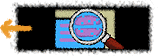 |
| Choose Your View |
10 Big Ideas |
Research |