 |
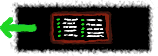 |
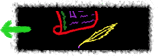 |
| Choose Your View |
View By Subject |
Language Arts |
 |
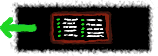 |
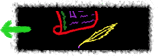 |
| Choose Your View |
View By Subject |
Language Arts |
 |
|
- Grade level: Middle School, High School
- Subject Area: Science and Language Arts
Many people are concerned about the possibility that the earth is getting warmer and the effects this change might have on the earth's ecosystem. This unit includes classroom activities to help students understand global warming and its possible effects on human beings. Lessons in the unit provide students with opportunities to study global climate changes, discuss and debate the current arguments for and against global warming and the Greenhouse Effect, investigate the possibility of global warming and the Greenhouse Effect, and present their findings in the form of research reports.

ObjectivesStudents will:
- Learn about changes in global weather patterns and climate over long periods of time.
- Study and debate the possibility of a Greenhouse Effect and its impact on the earth.
- Use the Greenhouse Effect Visualizer to understand possible greenhouse effect changes.
- Present their findings to the school (and others) by creating global warming reports and presenting them at an earth day event.
- Learn to use the Internet as a resource for research.

Materials and ResourcesIn developing our lessons and activities, we made some assumptions about the hardware and software that would be available in the classroom for teachers who visit the LETSNet Website. We assume that teachers using our Internet-based lessons or activities have a computer (PC or Macintosh) with the necessary hardware components (mouse, keyboard, and monitor) as well as software (operating system, TCP/IP software, networking or dial-up software, e-mail and a World Wide Web client program, preferably Netscape, but perhaps Mosaic or Lynx). In the section below, we specify any "special" hardware or software requirements for a lesson or activity (in addition to those described above) and the level of Internet access required to do the activity.
- Special hardware requirements: None.
- Special software requirements: None.
- Internet access: Medium-speed (28,000 BPS via modem), or High-speed (greater than 1 MBPS via network). It should be noted that medium and high speed connections are preferable for viewing Web pages on the Internet.

- Lesson One: Introduction to Global Warming. This lesson uses traditional and on-line resources to introduce students to basic information on global climate and atmospheric changes over time.
- Lesson Two: The Greenhouse Effect Debate. Students discuss and debate the possibility of a Greenhouse Effect and its possible impact on the earth.
- Lesson Three: The Greenhouse Effect Visualizer. Students work in groups using the Greenhouse Effect Visualizer, and other available on-line visualization tools, to study global climate changes looking for evidence for and against global warming and the Greenhouse Effect.
- Lesson Four: Writing and Editing a Research Report on Global Warming. Following their research, students write and peer edit reports on global warming and the Greenhouse Effect. Students are encouraged to read and make suggestions for improving reports of students who adopt different positions on global warming.
- Lesson Five: Presentation to the School. Following the first four lessons, a special school earth day is planned where students present their research reports, along with any other associated products (models, diagrams, Web-pages, etc.) to the rest of the class and school.

Relation to StandardsThe Global Warming unit contains activities that encourage and support student learning about science, especially weather and global patterns. In developing these lessons, we have considered the science standards of the National Academy of Sciences and the American Association for the Advancement of Science. The Global Warming Unit also supports classroom activities in the area of language arts that conform to standards in writing and editing.

One Computer versus ManyThe plans for this unit are tailored to fit teaching situations where students have access to several computers with an Internet connection. To accommodate classrooms that do not have access to a computer lab with full Internet connections, students can work in research groups to explore Internet sites and conduct their research.
If you have only one computer with Internet access, you may choose to do one of the following:
- If you have the technology, you may hook-up the computer to a TV monitor or LCD projector. This will allow the whole class to see sites in the preliminary stages when students are exploring sites created by other children.
- You may choose to have students rotate through computer with Internet access in groups.
- You may also download files from the Internet and save them to a disk. Then transfer Netscape [http://home.netscape.com] onto your other computers. Now you can transfer the files you down-loaded and saved to a disk to the other non-internet computers to view with Netscape. This will not allow students to explore the pages with hyper-links, but they will be able to access and view the information by opening each file with Netscape.

 |
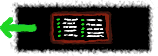 |
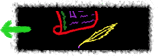 |
| Choose Your View |
View By Subject |
Language Arts |