 |
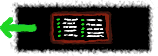 |
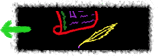 |
| Choose Your View |
View By Subject |
Language Arts |
 |
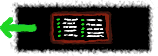 |
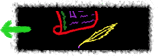 |
| Choose Your View |
View By Subject |
Language Arts |
 |
|
- Grade level: High School
- Subject Area: Social Studies, Language Arts
George Cassutto teaches national, state, local, and AP US history at North Hagerstown High School (NHHS) [http://bigdog.fred.net/nhhs/nhhs.html] in Hagerstown, Maryland. George has been teaching at NHHS since 1983. He also has an extensive background in social work with children. George has become very involved in helping his students learn how to use the Internet and benefit from all the information it has to offer.
(To learn more about George and his work, take a look at his Teacher Case in the Table of Contents on the left.)
In this unit, students will develop both their social science research and writing skills. Students develop position papers on a variety of topics, conducting research to formulate and support their thesis statements. The students will transmit their position papers via e-mail to other schools and educators, who in turn, will provide criticisms, comments, and additional sources of information for further research. The students' final papers will be posted to the school's World Wide Web site for global access. Each paper will have avenues for readers to respond electronically to students' position papers. These electronic commentaries will be forwarded to the students and they will respond in turn via electronic mail. This type of writing process will increase the level of communication between students and other students, between students and teachers, and between students and institutions of learning. George's students have focused on a variety of topics-- students wrote essays [http://bigdog.fred.net/nhhs/html2/apus96.htm] on issues of Constitutional rights and capital punishment and explored how issues of slavery and the union factored into the Civil War.
NOTE: While this project involves the development of essays as a medium of information exchange within the subject of Social Studies, this unit can be used in conjunction with any aspect of high school history or social science curriculum. Teachers of all subject areas can adapt student performance to include home (biographical) pages, graphics files, art work, poetry, fiction, and prose to evaluate student performance. All subject area teachers can integrate the procedures listed to develop on-line projects for their students!
Students will:
- Develop an understanding of political systems and geographical knowledge.
- Develop writing and communication skills and processes.
- Develop the ability to develop, refine, and research thesis statements.
- Value themselves and others.

Materials and ResourcesIn developing our lessons and activities, we made some assumptions about the hardware and software that would be available in the classroom for teachers who visit the LETSNet Website. We assume that teachers using our Internet-based lessons or activities have a computer (PC or Macintosh) with the necessary hardware components (mouse, keyboard, and monitor) as well as software (operating system, TCP/IP software, networking or dial-up software, e-mail and a World Wide Web client program, preferably Netscape, but perhaps Mosaic or Lynx). In the section below, we specify any "special" hardware or software requirements for a lesson or activity (in addition to those described above) and the level of Internet access required to do the activity.
- Network/Internet requirements: A medium speed Internet connection and our list of Internet resources.
- Special software requirements: A word processing program and an HTML editor.
For advice on how to adjust the plans if you have only one computer with a hook-up, see below.

Unit Lesson Plans
- Lesson 1: Thesis Development. Students identify areas of interest and conduct preliminary research using on-line and library resources to develop their thesis statements. Students gather data for one to three weeks both inside and outside of regular class time.
- Lesson 2: Rough Drafts. Students submit rough draft of position papers. Rough drafts are evaluated by instructor and students refine them. Messages announcing the project are placed on computer networks. The instructor e-mails copies of rough drafts for evaluation to those who respond. Reader-volunteers can also visit the school's website where the essays are posted to read and review. Phase 2 duration: One to three weeks.
- Lesson 3: Final Drafts. Students develop final versions of their position papers. Final versions are added to the school's web pages. The final projects are announced over the Internet via e-mail lists and World Wide Web, local bulletin board systems, national computer networks such as the World Message Exchange, RIMEnet, and commercial on-line services. Duration: one week.
- Lesson 4: Responses. Students receive and read electronic reviews of their essays. Responses from reviewers will be used as basis for class discussions and further research. Duration: 2 weeks.

Relation to StandardsWe have drawn on the historical thinking standards outlined by the National Center for History in the Schools as well as the Mid-Continent Writing Standards for grades K-12. These standards provide excellent guidelines for teachers on how to focus social sciences work in their classrooms.

One Computer vs. ManyThis unit is a great example of what can be accomplished with just a few hardware resources. Through out the unit, George and his student have had just a few computers to use for developing and publishing their essays. George worked around this problem by having students work in cooperative groups and take turns using the computers.
The plans for this unit are tailored to fit teaching situations where students have access to several computers with an Internet connection. To accommodate classrooms that do not have access to a computer lab with full Internet connections, students can work in research groups to explore Internet sites and conduct their research.
If you have only one computer with Internet access, you may choose to do one of the following:
- If you have the technology, you may hook-up the computer to a TV monitor or LCD projector. This will allow the whole class to see sites in the preliminary stages when students are exploring sites created by other children.
- You may choose to have students rotate through computer with Internet access in groups.
- You may also download files from the Internet and save them to a disk. Then transfer Netscape [http://home.netscape.com] onto your other computers. Now you can transfer the files you down-loaded and saved to a disk to the other non-internet computers to view with Netscape. This will not allow students to explore the pages with hyper-links, but they will be able to access and view the information by opening each file with Netscape.

 |
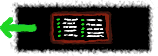 |
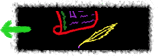 |
| Choose Your View |
View By Subject |
Language Arts |