 |
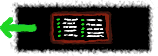 |
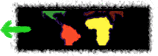 |
| Choose Your View |
View By Subject |
Social Studies |
 |
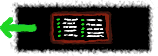 |
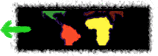 |
| Choose Your View |
View By Subject |
Social Studies |
 |
|
- Grade level: Middle/Upper Elementary, High School
- Subject Area: Social Studies, Language Arts
Margaret Holtschlag and Cindy Lafkas have integrated telecommunications into their classrooms for three years. Margaret teaches fourth grade at Murphy Elementary in Haslett, Michigan. She first learned about technology from her husband, who is a United States Geological Survey hydrologist. Her interest in technology stemmed from her desire to explore new and different ways to approach teaching in her classroom. She and her husband got an Excellence in Education grant from the Department of the Interior to do a multi-media project on wetlands. Cindy is teaching fifth grade at Cornell Elementary in Okemos, Michigan. She says she wouldn't have become involved with computers if it hadn't been for word processing since she loves to write. Cindy has been at Cornell for 11 years.
Cindy and Margaret participated in four telecommunications field trips through TCI and Turner Adventure Learning in the past three years. In past years they went to the Rift Valley in Kenya and the battle field at Gettysburg. This year, they went to Ellis Island. (To learn more about Margaret and Cindy and their other field trips, take a look at their Teacher Case in the Table of Contents on the left.)

Unit DescriptionIn this unit, students will visit Ellis Island sites to learn about the patterns and history of immigration in this country. These explorations will serve as a personal link for students to the historical importance of immigration in United States history.
Students' research will include using Internet resources as well as library resources. Students will visit sites set up by other children that are related to the concepts of immigration.
Students will:
- Learn more about historical forces behind immigration.
- Learn about history by conducting research on the Internet and using library resources.
- Have the opportunity to learn from their peers by visiting sites set up by children that are related to the unit's concepts of immigration.
- Learn about the resources available on the WWW/Internet through research and guided browsing.

In developing our lessons and activities, we made some assumptions about the hardware and software that would be available in the classroom for teachers who visit the LETSNet website. We assume that teachers using our Internet-based lessons or activities have a computer (PC or Macintosh) with the necessary hardware components (mouse, keyboard, and monitor) as well as software (operating system, TCP/IP software, networking or dial-up software, e-mail and a World Wide Web client program, preferably Netscape, but perhaps Mosaic or Lynx). In the section below, we specify any "special" hardware or software requirements for a lesson or activity (in addition to those described above) and the level of Internet access required to do the activity.
- Special hardware requirements: None.
- Special software requirements: None.
- Internet access:Medium-speed (28,000 BPS via modem) or High-speed (greater than 1 MBPS via network).

Unit Lesson Plans
- Lesson One: Introduction to Immigration. Read and discuss selected resources about children and immigration. Children develop an understanding of the concept of immigration and reasons why people immigrate.
- Lesson Two: Immigration Explorations, Part 1. Organize students into research groups to visit sites on immigration that were created by other children. These sites will provide models for students to complete their own research. While students visit the sites, they should evaluate the sorts of research that students carried out to create their site, how they structured the site, and what sort of information and graphics they included. The list of criteria students develop from their research will guide them in conducting their research and give them ideas for creating their own reports.
- Lesson Three: Internet Research. Using the criteria they developed earlier, students begin to collect and synthesize information on immigration. Students may choose to focus on one nationality or ethnic group in particular. Prior to starting, students and teachers together develop a list of questions that students will use in research.
- Lesson Four: Creative Writing/Historical Journals. Having finished their primary and secondary research, students write a series of journal entries, from the perspective of an immigrant traveling to the United States via Ellis Island.
- Lesson Five: Final Reports. Students write reports, including a summary of their research findings and their historical journal entries, to be shared with friends and families. Students should draw on the criteria developed during their initial explorations to guide the format of their reports.

Relation to StandardsWe have drawn on the historical thinking standards outlined by the National Center for History in the Schools as well as evolving standards for K-12 language arts from the National Council of English Teachers (NCET). We feel that these standards provide excellent guidelines for teachers on how to focus social sciences work in their classrooms.

One Computer vs. ManyThe plans for this unit are tailored to fit teaching situations where students have access to several computers with an Internet connection. To accommodate classrooms that do not have access to a computer lab with full Internet connections, students can work in research groups to explore Internet sites and conduct their research.
If you have only one computer with Internet access, you may choose to do one of the following:
- If you have the technology, you may hook-up the computer to a TV monitor or LCD projector. This will allow the whole class to see sites in the preliminary stages when students are exploring sites created by other children.
- You may choose to have students rotate through computer with Internet access in groups.
- You may also download files from the Internet and save them to a disk. Then transfer Netscape [http://home.netscape.com] onto your other computers. Now you can transfer the files you down-loaded and saved to a disk to the other non-internet computers to view with Netscape. This will not allow students to explore the pages with hyper-links, but they will be able to access and view the information by opening each file with Netscape.

 |
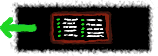 |
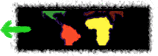 |
| Choose Your View |
View By Subject |
Social Studies |