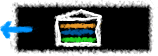 |
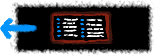 |
 |
| Choose Your View |
View By Teacher |
Art Wolinsky |
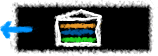 |
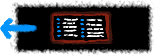 |
 |
| Choose Your View |
View By Teacher |
Art Wolinsky |
Meet The Teacher
Art Wolinsky is a computer teacher at Southern Regional High School in Manahawkin, NJ, near the Jersey shore. Manahawkin is a rural-to-suburban, middle class region. Southern Regional's school district contains about 2500 students in grades 7 through 12. Many businesses in Manahawkin are seasonal because of the increased beach traffic in the summertime.Art says: "I got into teaching totally accidentally and have been teaching for 28 years. It seems my career has been one fortunate accident or coincidence after another."
"In 1969 I was working for Supermarkets General in warehouse management training when I got drafted. I wasn't crazy about the job, but I like the alternative even less. I reported for induction, but was rejected because of a knee injury. While talking with friends that night one of them told me that there was a brand new middle school opening and that I should see about getting a job. The next day (three days before school started), I walked in the front door. Met the principal carrying books, introduced myself, and as they say, "The rest is history." I was a permanent sub for half the year. Took over a social studies class the second half, and was asked if I wanted a special class of discipline problems the following year."
Project Description: Professional Development
Being the computer "nut" in his district has also enabled Art to spread his knowledge to other teachers through Internet training sessions in other schools. He has developed an on-line Internet course (see Internet Resources below) that helps provide a starting point for teachers and students working with the Internet. The course covers tools available for information collection, such as bookmarks and search engines; "netiquette;" the rights and responsibilities of Internet users; and a history of the development of the Internet, from FTP to Gopher to the Web. The philosophy behind the course is that students and teachers can make better sense of the Internet tools they are using if they have an understanding of the activities and purposes that gave rise to these tools.
Teaching Philosophy
"I come from that MacGyver, Jonathan Winters, Robin Williams school of teaching. I can make a lesson out of almost anything. My strong points are that I can change directions at a moment's notice. If something isn't working, I try something else. I've been teaching for 28 years, have taught every grade from 5-12 and most of the major subjects along the way. Yet through it all, my goal was the same: Teach students to think and plan. Since that day I saw my first computer in 1980, I saw it as my tool for teaching thinking and planning."
Internet Philosophy
Art acknowledges that the Internet is like a toy store, because everything the kids would want to look at is "right there," but he uses it to his advantage in his promotion of their thinking and cognitive skills. "I give them a set of tools and let them use the tools to play with the toys, but they must show me proficiency in the use of those tools...to be used in serious work." For example, Art's students completed a project designed to test the Internet skills they'd been learning all semester, in which they assumed the role of 21st century travel agents. Their assignment was to prepare a proposal to send Art on a one- to two-week trip to a foreign country. Students investigated a wide variety of topics on Netscape to let Art know where he'd be going, what he'd be doing, where he'd be staying, even the kinds of clothing he'd need and what and where he'd be eating. They cut and pasted text from Netscape into a word processing application to prepare a formal, formatted proposal. They also provided a set of annotated bookmarks to act as 21st century travel brochures. When the projects were completed, students e-mailed their finished products to Art using FirstClass Mail, in which all the formatting (fonts, styles, colors, etc.) remained intact (see Other Internet Projects below).
According to Art, the projects that received the best grades were the ones that clearly demonstrated that the student had thought and planned out the assignment and had organized the information in terms of his requirements. As a result, the students were able to develop their thinking skills while "playing with the toys." And are they enjoying themselves? Art says, "One student I have summed it all up. When the class was over one day, he looked up and said, 'Boy, this class is about three hours too short!'" He also noted, "When [the students] come in, they do something they want to be doing. I don't know of any other class where the students come in early and get right to work."
The Internet "offers students a reason to think and plan. They are working with real people, in the real world, on things that are real to them." Since Art is a computer teacher, he has fewer curriculum constraints than some teachers might, but he hopes the skills he is teaching his students will carry over into their other classes. He says, "I want to give [my students] all the skill they need to be able to use the Net for anything that the curriculum throws at them."
First Experiences with Technology and the Internet
When asked about his first use of computers, Art said, "It was 1979 and I was teaching fifth grade. I went to my mailbox and there was a notice from the state's Technology for Children program (T-4-C) that offered teachers the chance to sign out a TRS-80 Model for two weeks. The notice was addressed to the person who had the mailbox just above mine. I copied the address, put the notice in his mailbox, and then made the call. A few weeks later, I picked up the computer, and the rest, as they say, is history. I taught myself BASIC [a computer language] during the first week and had it in the classroom the next week. I almost cried when I had to return it. Up to that time, I had never even seen a computer, and since that time, I don't think one has ever been out of my sight."
Art discovered multimedia in 1989 and began teaching multimedia production as a middle school elective the next year. "It has been the most effective toy I've used to promote planning and organizational skills," he says. He "dove into the Web head first in May of last year and [has] been tangled up since then."
Classroom Equipment
Art's computer lab at Southern Regional has 25 PowerMac 5200/75 LC computers. The school library has 35 520 LC computers and the nine science labs have 12 PowerMac 5200/75 LC computers each. He uses Menu Master Mac for network management and security. His lab has Internet access, and the science labs will soon have it as well. The library computers also have Internet access, but students can only use it in the library under a teacher's supervision.
Students in Art's lab have access to CD-ROM towers, with which they can browse MAS (Magazine Article Summaries), Facts on File, NewsBank, and SIRS (Social Issues Resources Summaries). They use Netscape to browse the Web, FirstClass as their e-mail program, and ClarisWorks and Claris Impact for word processing and creating presentations. According to Art, "there are three pieces of software that [the students] prefer: Netscape, Netscape, and Netscape."
More about Art's Work
In addition to the course, Art has trained teachers in his district and others on Internet use. As a result, he has a sense of what teachers need to get started using the Internet in their classrooms. "You have to provide them with time, training, support, and ready access to the tools. It's no secret, but it is given far more lip service than implementation. Teachers know how to use current events. They know how to use texts. They know how to use pictures and sounds. They know how to use experts, and they know how to collaborate. In short, they know how to use the resources of the real world. The problem is that the Internet has all of these things, but they are accessed in strange ways or they are in such abundance that you don't know where to start. Teachers have to be taught how to use a new set of tools to do the things that they already know how to do."
Art has co-developed the Online Internet Institute (OII) (see Internet Resources below) to help train and support teacher use of the Internet in the K-12 classroom. When asked about it, Art said: "The current thrust of OII is mentoring and Interent training through online and face to face sessions, but the discussion archives are available for examination. The discussion archives are hypermail archives. We are just beginning to get the National Professional Development Library online. These will be educational sites that have been recognized as exemplary sites. We have also designed an extensive site evaluation form that is available for use. People are free to contribute evaluations of sites that they have visited."
Problems with Technology
Art is quite experienced with technology, so he is usually able to troubleshoot his own problems. However, his experience has shown him that there are problems associated with the use of technology that go beyond the actual hardware. Art is skeptical of most teacher training. Even when training is offered, it is often of little or no use to the teacher, "either because it is a one shot deal and they are expected to know it after one session or there is no opportunity to practice what was preached to them. The greatest expertise available is often right within the individual districts. Unfortunately, it is often the last place that administrators look. For example, I know about a half dozen teachers who do training. Every one of us has initially done more training outside our districts than within. Once the administrators hear from OTHERS that we are good then the recognition begins to come."
Art did run into technical difficulties this term when he was teaching five classes, two Multimedia production classes, two Internet classes, and a BASIC programming class. "All five classes had major projects coming to a conclusion. I had the due dates staggered so that I could get things graded and still maintain my sanity. Two weeks before the end of school the LanPlex on our network router died (a 1 in 1000 chance occurrence). The company shipped one overnight express and with our luck the new unit was bad (a 1 in 10,000 shot). When it was all over, the network was down for 8 days. It meant that I had to collect all projects on the Friday before finals began. Between marking project and final exams the sanity that I had tried to preserve by staggering due dates, was long gone!"
Other Internet Projects
S.R.H.S. Internet Electives: On-line Textbook and Virtual Curriculum
[http://dune.srhs.k12.nj.us/WWW/CONTENTS.HTML]
Provides access to additional Southern Regional high school activities and student work.Travel Agent assignment
[http://dune.srhs.k12.nj.us/WWW/research/travel/travel1.html]
Art Wolinsky's class project for 21st centry travel agents.
- Southern Regional High School (SRHS)
[http://dune.srhs.k12.nj.us/WWW/HOME.HTML]
Art Wolinsky's High School.
- Following is a list of online lessons Art has developed and uses with his students that are available on the SRHS Website:
- Bookmark Lesson #1: Hierarchical Bookmark Basics
Demonstrates how bookmarks can become a valuable research tool. Students learn to create headings for bookmarks, and to import and export them.
- Bookmark Lesson #2: Manipulating and Expanding Hierarchical Bookmarks
Further assists users in organizing and maintaining bookmark files.
- Mailing Lists and Listserv Activity
Introduces users to mailing lists and email discussion lists: purpose, procedures, and etiquette.
- Getting a Taste of Netscape and the Web
Introduces the concept of "blind" surfing to help users develop a sense of the scope of the Internet.
- Using Search Engines and Indices
Provides an overview of various search tools and procedures.
- The Online Internet Institute
[http://oii.org/]
OII is a place where teachers can develop their potential using the Internet to overcome barriers of isolation and time. OII features an ongoing workshop for using the Internet for learning and includes the National Professional Development Library (NPDL) [http://oii.org/library.toc.html].
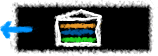 |
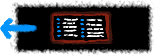 |
 |
| Choose Your View |
View By Teacher |
Art Wolinsky |