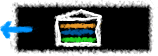 |
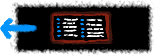 |
 |
| Choose Your View |
View By Teacher |
Art Wolinsky |
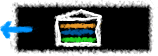 |
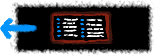 |
 |
| Choose Your View |
View By Teacher |
Art Wolinsky |
 | |
Module Description
This module covers basics of technology for schools and districts. The activities in this module provide insight into technology adoption, finding reviews of educational products, developing an acceptable use policy for school Internet access, and finding and downloading free educational software. By completing these activities, we believe teachers can gain an understanding of the basics of technology adoption in schools and develop skills and resources they can rely on as they incorporate technology into their own classroom.

Objectives
- Learn how to find and download educational shareware.
- Learn how to find reviews of educational products on-line.
- Learn how to plan for technology adoption in your school.
- Learn how to create and implement an acceptable use policy for student use of the Internet.

Materials and ResourcesIn developing our lessons and activities, we made some assumptions about the hardware and software that would be available in the classroom for teachers who visit the LETSNet Website. We assume that teachers using our Internet-based lessons or activities have a computer (PC or Macintosh) with the necessary hardware components (mouse, keyboard, and monitor) as well as software (operating system, TCP/IP software, networking or dial-up software, e-mail and a World Wide Web client program, preferably Netscape, but perhaps Mosaic or Lynx). In the section below, we specify any "special" hardware or software requirements for a lesson or activity (in addition to those described above) and the level of Internet access required to do the activity.
- Special hardware requirements: none.
- Special software requirements: none.
- Internet access: Medium-speed (28,000 BPS via modem) or high-speed (greater than 1 MBPS via network).

Module Activities
- Finding and Downloading Free Educational Software. This activity provides guidance for locating and downloading educational shareware. Shareware is "free" and there are a variety of useful applications available for all hardware platforms. Shareware programs can be used free of charge, as long as they are used for personal reasons and not resold.
- Finding Reviews of Educational Products. This activity introduces you to Internet resources dedicated to reviewing hardware and software products for educational uses. This activity guides you as you think about purchasing hardware and software for your classroom or school, directs you to resources available on-line, and gives suggestions for things to consider as you evaluate educational products.
- Planning Technology Adoption. Before a school or district can successfully implement technology into their curriculum, they must purchase the necessary hardware and software, install these components, as network infrastructures, acquire training, setup procedures, and evaluate their progress toward their goals. This activity introduces the process of technology adoption planning for schools and offers a variety of on-line resources for developing and implementing this plan in your school or district.
- Developing an Acceptable Use Policy. Many educators are concerned about how to protect students from exposure to questionable content when using the Internt for educational purposes. Since each local school system, and perhaps each school, has their own ideas about what is acceptable for students to have access to, developing a local acceptable use policy for technology is a great way to address concerns of parents, teachers, and administrators. This activity helps you develop and implement an acceptable use policy for your school or district and provides links to other helpful resources in this process.

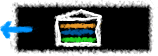 |
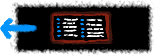 |
 |
| Choose Your View |
View By Teacher |
Art Wolinsky |