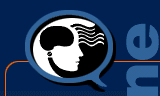

COLLABORATIVE BROWSING
Draft in progress
August 3, 1999
Carrie Heeter and
Matthew Leach
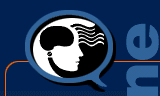 |
|
|
COLLABORATIVE BROWSING |
| INTRODUCTION
Email was the first collaborative killer ap made possible by the Internet. Newsgroups and Listserves connect strangers with common interests, as do 2D and 3D chat rooms. Instant Messenging is the latest online collaboration service to achieve widespread adoption, connecting family, friends and co-workers. In contrast to the collaboration applications enabled by the Internet, exploring the web is usually a solitary user experience, even if 100,000 other people are concurrently reading the same web page. Collaboration and individual online browsing/exploration tend to be distinct rather than integrated. Is there any reason browsing should NOT be solitary? In general, it's merely mildly interesting to know how many anonymous others are reading the same page you are, at the same time. I probably don't know or care about the other 99,000 individuals using the same web page. However, there ARE people out there online who I care a lot about. The challenge becomes having a system which knows which people I care about, to help keep us connected. It's a matter of defining meaningful communication networks for each individual. If I am one of 30 students taking an online course, and 10 other students in my class are online right now and reading class pages, chances are you won't know they're there. Yet it might help my learning and my sense of community in the class to have a small window showing a list of fellow students currently online and using the class materials, so I can ask questions and chat with them. It would also be fun to know if friends, family or co-workers happen to be looking at the same web pages I am concurrently. Kind of a chance meeting on the street, a chance to wave and say hello. These chance meetings happen all the time on the Internet, but no one knows it. (Visitor to visitor communication.) People browsing in search of information might benefit from being able to ask a public relations/customer service/reference help desk a question. Maybe you can't find something on the site, or have a question not answered by the content that's there. Click on the Live Person button to ask a real person. Somehow that's different than sending email to the webmaster. It's immediate and the help desk is obviously there to help you. Companies operating web sites presumably want to provide a more personal touch to consumers. Most in person retail stores provide on site sales people to answer questions and make suggestions. Most retail web sites don't. Yet. Why not, when you connect to an online store, be greeted be a person who types "hey, welcome, I'm here to help if you need anything." How often when browsing the web has it been unclear what a company actually does, or how a product really works? You aren't going to invest the time to compose an email to anonymous webmaster. But if there's a person right there right now, you might ask them. It's not just online sales. Online museums, gardens, tourism bureaus, NASA, National Cancer Institute, elected officials, news agencies -- sites dedicated to providing information to the public can add an online live curator to their web site, to enhance the material, take kids on tours of parts of the web site, answer and ask questions. These kinds of collaboration services don't need to rely on setting up a database of communication partners for every individual. The company or organization assumes anyone visiting the web site is worth talking to. (Site to visitor communication.) It's easier to do. Customer Support and Online Corporate Presence tools are now being marketed. For example, Live Person pops up a small chat window for customer support at their web site. They use JavaScript to open the Javascript chat window. Thus, no plugins are required so most web visitors are capable of participating in the chat without having to make any special effort. CrystalGate Live Assistant lets the customer support rep and the person browsing the web site chat while browsing the web site together. Live annotation can also occur, highlighting and underlining sections of text on a page. Live Assistant lets the customer service rep and the web site visitor browse the company web site together. When one goes to a page, the other is automatically taken to that page too. When one scrolls down, the other scrolls down. Crystal Gate's system is installed on the server of the company offering the web site. The web visitor again needs only a Java capable web browser to participate. With this system, collaborative browsing is limited to the pages within that web site. More than one person can join the session, if desired. Eshare offers guided internet tours with chat along the way. PowWow users can lead a group on a Web site tour by remotely directing their Web browsers to selected pages. Participants discuss pages as they travel, enabling multiple levels of interaction simultaneously. Koz Community Publishing System uses iChat for browsing together and instant messenging. Lotus LearningSpace has simultaneous Web "follow-me" capabilities to deliver class content. I don't know enough about these technologies yet to know whether they can operate on any web site, or if they work only for content run on a particular web server. It would be useful for a grade school teacher to be able to prepare a web tour on a particular topic, going to carefully chosen pages and guiding and chatting with the class as they take the web tour. Entertainment invests heavily in online presence. These sites could be combined with collaboration software to increase traffic and to increase consumer involvement with the characters, performers, and each other. Many chat rooms feature celebrity guest appearances. Yet most movie and sports web sites do not include live communication with stars or fans. Third Voice offers an interesting twist on collaborative browsing. Participants need to download and install a helper application which enables them to annotate any web site. The mark where within the content their annotation should appear, who should be able to view the annotation (anyone, self only, or a prespecified group). When other Third Voice users go to that web page, they will see an annotation marker icon where it had been placed on the page. Clicking on the icon opens up the comment. This tool can be used as graffiti, to express political opinions, or, for learning purposes, to mark up a web site with annotations explaining or discussing particular content components. The key for Third Voice and for other collaborative browsing tools is having the right base of users for the desired purpose, so that communication occurs. An entire class would need to download and use Third Voice. To be useful, services like Third Voice would need to sell specific groups, such as a distance learning class, or a political or consumer group (consumer reports third voice), or a respected expert (surgeon general's comments on health care web pages). Everyone is not interested in everyone's opinions -- there would be more annotations than content on the web without sensible filtering. Work group collaborative software also allows collaborative browsing, among other things. Lotus Notes and Microsoft Netmeeting let you screen share with one or more other people. Timbuktu and PC anywhere also screen share. The remote user can either observe and/or control the local PC. With some collaboration software two or more people can share an application, each adding to and editing content in the same open application. Netmeeting, CUSee Me and other tools also allow for video and/or voice chat. Live streaming video is also possible. Some of these collaboration tools allow one to one communication. (Point to Point). Others are multipoint conferencing tools. Some are just text. Others include 2D or 3D avatars. Some allow voice. Some allow video. Most are synchronous and immediate. Some also have asynchronous features to allow messaging across time. Some allow a session to be recorded by the server and played back later. And if PC screens sound too small for all of this collaboration and browsing functionality, network a pair of HP VISUALIZE Centers with 8 foot by 20 foot Panoram Immersive Powerwalls so that large amounts of content can all be viewed at once at two locations. The tools are out there -- but they are horribly incompatible, have steep learning curves, might disappear tomorrow, and, to be interesting and useful, it's necessary that other key you communicate with also adopt the same collaborative browsing tool at the same time. This paper will explore applications for collaborative browsing -- who needs them and why. We will review emerging technologies. And we will propose a research and design agenda. INSTANT MESSENGING Instant Messenging: Baseline Collaboration Features Instant Messenging services allow people to identify their important telerelating partners, whether for home, work, or school. (Unlike chat rooms which connect strangers, instant messaging services focus on connecting people who already know each other.) Instant Messaging allows users to know when their telerelating parterns are online and available. It lets' them send and receive instant messages but also forwards messages later if the receiving party is offline when the message is sent. For Instant Messenging to work, all telerelating partners need to use a particular service whenever they are on the computer. This requires downloading the application and running it. Individuals also need to identify each other and grant each other permission to join each others' buddy lists. At a minimum, Messenging Services allow for real time and asynchronous exchange of text messages among self-declared friends, family, classmates, and coworkers. Who Do People Instant Messenge With? Instant Messenging is an intimate relationship for people who are on computer alot. People on the approved list have instant access to each other, almost all the time -- in the middle of phone conversations, meetings, all other forms of work involving the computer. The services anticipate family, friends, and co-workers. STATUS for MSN: Online, Invisible, Busy, Be Right Back, Away from the Computer, On the Phone, Out to Lunch Comparing AOL, ICQ and MSN Services Microsoft, Yahoo and America Online are battling over Instant Messenging interoperability. Microsofts new IM service asks users to provide their AOL password, allowing Microsoft to log on to AOL services and utlize the pre-declared buddy lists. It's useful to users to have interoperability -- ultimately this should be a goal for most collaborative software. At present I have AOL Instant Messenger, ICQ, and MSN Messenger Service Windows all open on my desktop. All three let me define "buddies, family and coworkers" (aol) "family, friends, and co-workers" (icq) and "contacts" (msn). ICQ and AOL let you define groups. In all three services you can see which of your declared community members are online. ICQ allows you to have ICQ on but define whether you appear as being online or not available. This setting changes the icon of the individual on their partners' ICQ window. AOL has an I'm away message. Buddies appear to be online if their AOL messenger is open -- but if they have set the away message, then when someone tries to IM them the sender receives the I'm away message. MSN only indicates whether a contact is online or not online, the state does not appear to be controllable by the user. MSN Messenger Service requires a hotmail email account through Microsoft. When contacts are not online, the only option is to send them hotmail. It IS possible to use the features of hotmail, such as stationary. For many users, hotmail may not be their default email address. For them, MSN Messenger Service adds another layer of communication complexity because it's one more email box they need to maintain and check. ICQ allows messages to be sent even if the users are offline. The messages can be sent via the ICQ server as an ICQ message or via email (the participants' declared default email). ICQ also allows for file transfers, sending a URL, live chat, greeting cards and voice communication. To take full advantage of ICQ, users also create an ICQ home page. AOL currently runs banner ads. Extending Instant Messenging Beyond Self-Declared Personal Networks Instant Messenging functions can be useful in online learning situations -- you want the professor and all of the students to be a group on every student's instant messenging service. That way people know when each other is online. Depending on the service, they can chat and exchange files. Museums and information sites may want to place a button on their web sites -- add the museum curator to your instant messenging service to be able to ask questions about Egyptology anytime... Add a NASA Scientist to the K-12 classroom messenging, to get instant updates about Mars. Customer Service deparments and sales forces might vie for a place in people's telerelating messenger lists. It's more instant and more personal than receiving email -- you can ask questions, chat about the latest computer offering or sale on online groceries. Parties or conferences may want to offer membership lists as an IM group. Almost any listserve might consider becoming a group on everyone's instant messenging service. As the number of people on instant messenging lists grows, the importance of being able to manage their access to you also grows. It doesn't work for large numbers of people to be allowed to interrupt anytime for any reason. Instead there may be varying levels of access granted to different groups of people. If I am taking an online class, I would want my classmates to know when I am online and browsing course materials. I would not want them to know when I am online doing things other than classwork. |
© Michigan State University Comm Tech Lab, 1999