

Your View
Ideas
 |
 |
|
| Choose Your View |
10 Big Ideas |
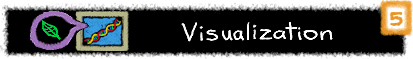
An HTML white paper on "Why." The Internet provides access to models of the global climate, the Greenhouse Effect, the human body, molecules, geometry, and materials science. Teachers can provide these, and other, computer-based models to students and support the exploration and discussion of important subjects around these models.
- Global Warming Unit
Many people are concerned about the possibility that the earth is getting warmer and the effects this change might have on the earth's ecosystem. This unit includes classroom activities to help students understand global warming and its possible effects on human beings.
- Lesson One: Introduction to Global Warming. This lesson uses traditional and on-line resources to introduce students to basic information on global climate and atmospheric changes over time.
- Lesson Two: The Greenhouse Effect Debate. Students discuss and debate the possibility of a Greenhouse Effect and its possible impact on the earth.
- Lesson Three: The Greenhouse Effect Visualizer. Students work in groups using the Greenhouse Effect Visualizer, and other available on-line visualization tools, to study global climate changes looking for evidence for and against global warming and the Greenhouse Effect.
- Lesson Four: Writing and Editing a Research Report on Global Warming. Following their research, students write and peer edit reports on global warming and the Greenhouse Effect. Students are encouraged to read and make suggestions for improving reports of students who adopt different positions on global warming.
- Lesson Five: Presentation to the School. Following the first four lessons, a special school earth day is planned where students present their research reports, along with any other associated products (models, diagrams, Web-pages, etc.) to the rest of the class and school.
- Architectural Visualization Unit
In this unit, students will undertake a preliminary study of architecture: reading about philosophies underlying the pursuit of architecture and comparing different architectural styles. Although architecture is obviously a very complex discipline that cannot be mastered in one lesson, this preliminary study will provide some context for subsequent activities involving architectural visualization. With these activities, students will have an opportunity to see how architects can use current technological capabilities, both hardware and software, to "visualize" buildings and other structures before they actually construct them.
- Lesson One: Introduction to Architectural Concepts Students begin to familiarize themselves with some of the general concepts of architecture.
- Lesson Two: Introduction to Architectural Philosophies Students begin to familiarize themselves with some of the competing philosophies underlying architecture.
- Lesson Three: Introduction to Architectural Visualization Students begin to familiarize themselves with the capabilities of architectural visualization.
- Lesson Four: Speculations on Future Architectural Developments Students speculate about the kinds of structures that might be necessary for future generations to build. Students draw the structures they imagine.
Tips & Techniques. Students have different ways of understanding and learning, and visual representations are a powerful way to represent complex and difficult concepts and ideas.
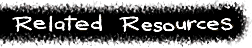
Related Resources for Electronic Visualization to help you get the most out of the Web.
 |
 |
|
| Choose Your View |
10 Big Ideas |