 |
 |
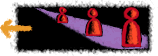 |
| Choose Your View |
10 Big Ideas |
Professional Growth |
 |
 |
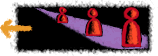 |
| Choose Your View |
10 Big Ideas |
Professional Growth |
 |
|
This module contains activities and references to products that can help you learn about how to access the resources on the Internet. It includes activities that lead you through the basics of using all aspects of the Internet, from E-mail to the Web.

Objectives
- Learn how to find and install Netscape Navigator helpers and plug-in modules.
- Learn how to search the Internet for educational resources.
- Learn how to use the Netscape Navigator bookmarks.
- Learn how to use Internet UseNet News Groups.
- Learn how to use Internet E-mail.
- Learn how to join an on-line discussion group.

Materials and ResourcesIn developing our lessons and activities, we made some assumptions about the hardware and software that would be available in the classroom for teachers who visit the LETSNet Website. We assume that teachers using our Internet-based lessons or activities have a computer (PC or Macintosh) with the necessary hardware components (mouse, keyboard, and monitor) as well as software (operating system, TCP/IP software, networking or dial-up software, e-mail and a World Wide Web client program, preferably Netscape, but perhaps Mosaic or Lynx). In the section below, we specify any "special" hardware or software requirements for a lesson or activity (in addition to those described above) and the level of Internet access required to do the activity.
- Special hardware requirements: none.
- Special software requirements: none.
- Internet access: Medium-speed (28,000 BPS via modem) or high-speed (greater than 1 MBPS via network).

Module Activities
- Finding and Installing Netscape Helpers and Plug-ins. Using Netscape Navigator for Web browsing is easy and fun, but sometimes you find Websites that have files Navigator cannot read. This activity describes how you find and install plug-in programs that extend Navigator's functionality to support audio, video, virtual reality, and three-dimensional Internet files.
- Searching the Internet. While the Internet is a vast resource for educators, the key to getting the most out of it is finding what you need. This activity introduces you to searching for things on the Internet, and includes sections on finding people, information, and lesson plans.
- Managing Your Netscape Navigator Bookmarks. After surfing the Web for a while, you will probably want to have Netscape Navigator remember the interesting sites you've visited so you can return to them. Navigator has a very nice bookmark function which is described in this activity.
- UseNet - News Reader Setup and Use. The Internet News Groups are places where you can read and post messages and files on any topic. Netscape Navigator provides a news-reader program and this activity describes how to setup and use this feature, as well as where to find alternative news-reader programs.
- E-mail Setup and Use. Electronic mail or e-mail is the most popular Internet function. This activity describes how you can use the Netscape Navigator e-mail program to send and receive messages, as well as where you can find alternative e-mail programs.
- Joining an On-line Discussion List. While E-mail is used mostly for sending messages to individuals, it can also be used to participate in ongoing discussions with groups of people. Discussion groups, or list servers, support e-mail exchanged among members of a group. This activity describes how you can find discussion groups of interest and join them.

 |
 |
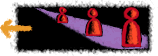 |
| Choose Your View |
10 Big Ideas |
Professional Growth |