 |
 |
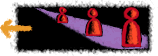 |
| Choose Your View |
10 Big Ideas |
Professional Growth |
 |
 |
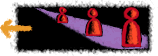 |
| Choose Your View |
10 Big Ideas |
Professional Growth |
 |
|
Module Description
Study groups, research groups, or learning groups have long been used to pool peoples' resources and energy into a collective or group. With the advent of technology, and especially forms of computer-mediated communication (CmC), there are now opportunities for teachers to participate in groups through e-mail and other forms of telecommunications. This means that teachers can start or join study groups with other teachers outside their school or district. Study groups are traditionally formed around subject areas, such as mathematics or science, and often instigated by people outside K-12 institutions. Teacher collaboratives or study groups can support collaborative work in a variety of areas, from examining teaching practices to formulating ideas for classroom curriculum. The key to starting and sustaining a teacher study group is to find a group of teachers who share interests around issues or problems in their own classroom practices, to set up a supportive environment for these teachers to communicate and collaborate, and to help each teacher benefit from participation in the group. In this module, we describe the process of forming a teacher study group and the role telecommunications can play supporting these groups. Provide links to resources that may be helpful when forming these types of teacher groups.

Objectives
- Learn how the Internet can support collaboration and communication in a teacher study group.
- Learn where to learn more about existing teacher research, learning, or study groups, and their experiences.
- Learn how to start and sustain your own teacher study group around issues of importance to you.

Materials and ResourcesIn developing our lessons and activities, we made some assumptions about the hardware and software that would be available in the classroom for teachers who visit the LETSNet Website. We assume that teachers using our Internet-based lessons or activities have a computer (PC or Macintosh) with the necessary hardware components (mouse, keyboard, and monitor) as well as software (operating system, TCP/IP software, networking or dial-up software, e-mail and a World Wide Web client program, preferably Netscape, but perhaps Mosaic or Lynx). In the section below, we specify any "special" hardware or software requirements for a lesson or activity (in addition to those described above) and the level of Internet access required to do the activity.
- Special hardware requirements: none.
- Special software requirements: none.
- Internet access: Low-speed (less than 28,800 BPS via phone) or higher.

Module Activities
- Starting and Sustaining a Teacher Study Group. This activity describes ways of identifying teachers for a study group, within your local community as well as anywhere in the world, and organizing the group around common interests.
- Examples and Experiences of Existing Teacher Study Groups. This activity describes examples of existing teacher study groups and provides links to these sites. Some of these projects documented the formation of their group, which can be helpful for teachers who are interested in starting their own groups.
- Practical Ways of Using E-mail within Teacher Study Groups. Having formed a teacher study group, this activity describes ways of supporting communication among group members using e-mail. These approaches range from setting up a dedicated computer to act as a list server to establishing a "human list server" who forwards all messages to everyone else in the group.

 |
 |
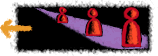 |
| Choose Your View |
10 Big Ideas |
Professional Growth |