 |
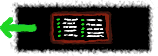 |
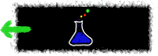 |
| Choose Your View |
View By Subject |
Science |
 |
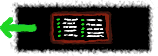 |
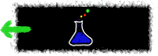 |
| Choose Your View |
View By Subject |
Science |
 |
|
- Grade level: Upper Elementary, Middle school
- Subject Area: Science
This unit was designed to introduce students to variances in temperature relative to time of day and time of year. Students gather their own local data, use current and archived weather facts from the national weather database and other on-line sites. As part of the Climate and Weather Unit, students will also examine 3 factors that help to determine weather and climate: latitude, elevation, and nearness to large bodies of water.
Students will:
- Locate on-line weather source
- Gather and interpret weather data.
- Work collaboratively on-line with other schools to collect weather data.
- Write about the cause of temperature inconsistencies in various locations according to any of the three principles covered: latitude, elevation or nearness to large bodies of water.

Materials and ResourcesIn developing our lessons and activities, we made some assumptions about the hardware and software that would be available in the classroom for teachers who visit the LETSNet Website. We assume that teachers using our Internet-based lessons or activities have a computer (PC or Macintosh) with the necessary hardware components (mouse, keyboard, and monitor) as well as software (operating system, TCP/IP software, networking or dial-up software, e-mail and a World Wide Web client program, preferably Netscape, but perhaps Mosaic or Lynx). In the section below, we specify any "special" hardware or software requirements for a lesson or activity (in addition to those described above) and the level of Internet access required to do the activity.
- Special hardware requirements: none.
- Special software requirements: none.
- Internet access: Medium-speed (28,000 BPS via modem) or higher.

Unit Lesson Plans
- Lesson One: Where to look. Students will become familiar with on-line weather sources and weather terminology by using Websites. They will also practice using and interpreting a weather database, determining the effects of time of day and time of year on temperature.
- Lesson Two: Is Temperature Effected By How Close You Are To The Equator? Students will participate in a collaborative project to gather data from other schools to see how average daily temperature is affected by how close someplace is to the equator.
- Lesson Three: What Causes Irregular Temperature Patterns? While examining the weather and climate database, students will recognize a general relationship between latitude and temperature (for a given month). However, there will be locations with noticeable variances from those in similar latitudes (much warmer in the winter or much cooler in the summer). After locating those cities on a map, they will see that many times, they are situated near a large body of water or at a different elevation.

Relation to StandardsThe Climate and Weather unit contains activities that encourage and support student learning about science, especially weather and global environmental patterns. In developing these lessons, we have considered the science standards of the National Research Council and the American Association for the Advancement of Science.

One Computer versus ManyThe plans for this unit are tailored to fit teaching situations where students have access to several computers with Internet access. To accommodate classrooms which don't have access to a computer lab with full Internet access, students can work in research groups to explore Internet sites and conduct their research.
If you have only one computer with Internet access, you may choose to do one of the following:
Students can alternate between library research and Internet research. This allows some students to work on the computer using the Internet to do research while others use more tradtional printed resources.
Student research teams can download portions of Websites that are related to their research theme and print copies for all students to use. If you have the capability, you can use either an LCD panel and overhead projector or a video-monitor to project the computer screen for the larger group. This would allow the group to share the interactive nature of the Web, while conducting some basic discussions of what the sites have to offer.
If you have other computers with copies of Netscape, but without an Internet hook-up, you can download portions of Websites and save them to a disc to load onto the computers not connected to the Internet. Students can then open and view the downloaded files within Netscape. This will not allow students to have the full interactive experience of the Web, but will allow them to explore in smaller groups some of the information that is found on the web.

 |
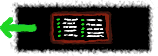 |
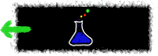 |
| Choose Your View |
View By Subject |
Science |