 |
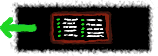 |
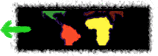 |
| Choose Your View |
View By Subject |
Social Studies |
 |
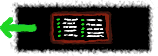 |
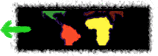 |
| Choose Your View |
View By Subject |
Social Studies |
 |
|
- Grade level: High School
- Subject Area: Language Arts, Social Studies
Jay Horschak teaches history and English at E. W. Seaholm School in Birmingham, MI, as part of the Flexible Scheduling program (Flex), a curriculum innovation he started some thirty years ago. (To learn more about Jay and his work, take a look at his Teacher Case in the Home and Community big idea).

Unit DescriptionIn this unit, students will use Internet resources to conduct research on Neoclassicism and Romanticism (N/R), two periods in history, each with distinctive components, such as literature, architecture, and music. Students will gain a general overview of N/R through a series of search and write-up activities that focus on the major defining features of N/R. These activities will familiarize students with N/R sufficiently so that they can then produce a more in-depth project that demonstrates their mastery of one or two aspects of N/R that are of particular interest to them. The format of the in-depth project is up to the student, so long as it makes use of critical thinking skills and Internet resources. Students will also, where appropriate, post information about their projects to the N/R e-mail discussion list(s) they have joined and request feedback. Students will annotate their projects with feedback from peer and discussion list reviewers. Completed projects will be posted, where possible, to a class Web page to serve as a resource for students in the school and for participants in the discussion lists who provided feedback on the projects.

ObjectivesStudents will:
- Gain a broad overview of the defining characteristics of N/R.
- Improve their writing skills by presenting their general research findings in written format.
- Develop expertise in one or more aspects of N/R.
- Demonstrate this expertise in a project to be presented in a manner of their own choosing--artistically, musically, textually.
- Express themselves via multimedia.
- Serve as peer reviewers of another student's project.
- Share their expertise with the whole class, as well as with members of any e-mail discussion list they may join.
- Develop facility in using the Internet for conducting research.

Materials and ResourcesIn developing our lessons and activities, we made some assumptions about the hardware and software that would be available in the classroom for teachers who visit the LETSNet Website. We assume that teachers using our Internet-based lessons or activities have a computer (PC or Macintosh) with the necessary hardware components (mouse, keyboard, and monitor) as well as software (operating system, TCP/IP software, networking or dial-up software, e-mail and a World Wide Web client program, preferably Netscape, but perhaps Mosaic or Lynx). In the section below, we specify any "special" hardware or software requirements for a lesson or activity (in addition to those described above) and the level of Internet access required to do the activity.
- Special hardware requirements: None.
- Special software requirements: A multimedia design package such as ClarisWorks, HyperCard, or Director; a sound processing software package such as SoundEdit; storage and publishing space for completed N/R projects.
- Internet access: Medium-speed (28,000 BPS via modem) or High-speed (greater than 1 MBPS via network).

Unit Lesson Plans
- Lesson One: Introduction to Neoclassicism and Romanticism. In this lesson, students use Internet resources to begin to answer, in written form, a series of questions about N/R. The lesson introduces students to both general and specific concepts of N/R and conducting research on the Internet.
- Lesson Two: Further Study of Neoclassicism and Romanticism. Students continue to conduct Internet research to answer the remaining N/R questions. Students are encouraged to contact and communicate with N/R professors or other experts, either singly or over e-mail discussion lists.
- Lesson Three: Selecting the Focus of the Neoclassicism/Romanticism Project. Based on the research they conducted in Lessons One and Two, students identify and flesh out an area of particular interest to them in the field of N/R for the purpose of developing and submitting a more in-depth project on that area of interest. After writing a paragraph describing the area of interest and the proposed method of demonstrating understanding of that area, students conceptualize and develop the in-depth project. The format of the project is up to the student, but may take the form of a hypertext report, a musical composition, or drawings or sketches, among other things.
- Lesson Four: Critiquing the Neoclassicism/Romanticism Project. Students request feedback on their projects from N/R experts they have contacted. Students work in pairs to critique each other's work.
- Lesson Five: Revising the Neoclassicism/Romanticism Project. Students revise the in-depth project based on the suggestions they receive from their peer editors and their N/R expert contacts for publication on a class Web page.

Relation to StandardsThe Neoclassicism/Romanticism unit contains activities that encourage and support student learning about history and English literature. In developing these lessons, we have drawn on the historical thinking standards outlined by the National Center for History in the Schools as well as evolving standards for the National Council for Teachers of English. These standards provide excellent guidelines for teachers on how to focus this kind of research work in their classrooms.

One Computer versus ManyThe plans for this unit are tailored to fit teaching situations where students have access to several computers with an Internet connection. To accommodate classrooms that do not have access to a computer lab with full Internet connections, students can work in research groups to explore Internet sites and conduct their research.
If you have only one computer with Internet access, you may choose to do one of the following:
- If you have the technology, you may hook up the computer to a TV monitor or LCD projector. This will allow the whole class to see sites in the preliminary stages when students are exploring sites created by other children.
- You may choose to have students take turns working in groups using the computer with Internet access.
- You may also download files from the Internet and save them on a disk. Now you can transfer the files you saved on a disk to the other non-Internet computers. Installing copies of your Web browser on all non-Internet computers will allow you to view the pages you saved to a disk. This will not allow students to explore hyper-links, but they will be able to access and view the information by opening each file with the Web browser.

 |
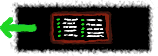 |
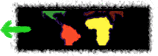 |
| Choose Your View |
View By Subject |
Social Studies |