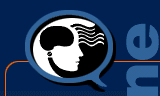

Technology Enhanced Learning
Carrie Heeter
Michigan State University
Department of Telecommunication
heeter@msu.edu
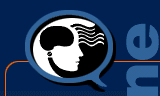 |
|
|
|
Technology Enhanced Learning |
|
2. Areas of I2 invention for learning This paper will discuss research agendas for seven areas of Internet2 invention with potential to alter teaching and learning. 2.1. Classroom learning at a distance The pedagogy for most instructional television developed by university professors is not much different from what those same professors employ in the classrooms without a television camera. Instructional television received extensive comparative research attention in the 1960s when it began. Studies compared in-person learning to televised instruction, routinely finding no significant differences in learner performance between TV-instructed and in-person students. More recently two-way television transmitting video by satellite with access to a telephone for question and answer (or via compressed television in both directions) allows distant students to be seen and to ask questions. Again, the dominant research found no significant difference in learning performance between the two groups. Many initial uses of Internet2 for learning at a distance began as a new means to transmit video of a professor lecturing or speaker speaking. Live netcasts of speakers and of classes are regularly programmed at BIBS (Berkeley Internet Broadcast Service). Itās not quite the same as traditional instructional television, but initially the differences are subtle. Many programs (classes and seminar speakers) are archived for viewing on demand. Do students use the archives? how often? in what way? What difference would it make to be able to pause, repeat and perhaps even save outstanding clips? to take notes hyperlinked to places in the program? Instructional television is a delivery and exchange system much less flexible than Internet 1 or 2. Even when I2 is used for instructional-television-like applications, the designers and the design of the particular software may have (good, bad, or neutral; intended or unintended) profound effects on the teaching and learning experience. Microsoft uses an internal video network to allow individuals throughout the corporate complex to virtually attend guest speaker presentations without leaving their offices [4]. Physical attendance at the seminars has dropped, but a virtual attendance screen in the room with the speaker is now used to show who is attending virtually, and to allow virtual attendees to raise their hands when they want to ask questions. Unlike real life, a virtual hand can easily stay raised until the listener gets a chance to make their comment or ask their question. Does this mean more virtual listeners who have questions get to ask them? Are virtual listeners more satisfied and involved because of this? Do the distant listeners have a better chance of being called on than the in person listeners, or vice versa? BIBS multicasts multiple simultaneous windows ö one of the professor, one of a whiteboard, one of the live audience (http://bmrc.berkeley.edu/bibs/). Distant participants can also have video windows. How do learners divide their attention among the windows? Do multiple views distract or allow for selective focus to enhance learning? Is it a more effective interactive environment for group participation? Do teachers teach differently in this system? Many other I2 participants are using digital video for learning applications (items on the list are taken from the database of the National Laboratory of Applied Network Research (NLANR)). (http://www.nlanr.net/) Table 2. I2 Distance Learning Digital Video · Old Dominion University is developing the Interactive Remote Instruction controller for live multistudent A/V connectivity and tools for the instructor to control. · The Living Schoolbook in New York State is working with Video on Demand and demonstration projects for K-12 · Johns Hopkins is developing multicasting protocols for multimedia conferencing. · NCSA (National Center For Supercomputing Applications) has created DETA (Distance Education Teaching Assistant) to manage network access. · iCAIR's (International Center for Advanced Internet Research) Advanced Internet Digital Video is working on store and forward repositories, streaming media and multiway interactive conferencing. · Research TV Consortium is looking for new means of distribution and interaction, including the Video Conferencing Cookbook. Classroom 2000 by Gregory Abowd [1] at Georgia Tech University is an automated capture and retrieval system for live lectures, including automatic capture and text conversion of class notes and timeline history, electronic whiteboard, extended whiteboard or web pages, and projected most recent history of pages presented (in addition to video and audio of the professor). More than 100 courses have been captured. Abowd and his team treat this as a living laboratory, collecting anecdotal and formal research data to constantly improve the system and understand its impact. The Classroom 2000 project began as a way to capture multiple views of the classroom experience. Teachers can teach exactly the way they always have. Adoption was facilitated because little change was needed on the part of the professor. The system is affecting the learner and the learning experience more than it is affecting the teacher. As is often the case in technology-impact learning studies, no significant difference in test scores was observed. However, 60% of the students take fewer notes, and some take no notes. Students like the system and donāt want the system to go away. Teachers are starting to reuse and refine their archived material to improve subsequent classes. Thus the technology is affecting teaching although change was not the original intent. New Classroom 2000 developments will focus attention on the student experience, bringing students closer to the technology and letting them interact with and add to the captured content. Classroom 2000 is evolving into an augmentable, reusable repository and an anchor for collaboration. |
Copyright © 1999 CommTech
Lab @ Michigan State University.
All rights reserved.